NIN SIM Link: Simple Ways to Connect Your MTN, Airtel, Glo and 9Mobile Phone Number to Your NIN
The Nigerian communication providers have agreed to start using the National identity Number as part of SIM registration. Also, the existing users have been given two weeks to link their phone numbers with their NIN. This is done, so as to allow transparency and improve the network they provide to Nigerians.
This is a very hard decision for many Nigerians as many do not really know whether they are registered with NIN or not, just as millions of Nigerians are yet to receive their National Identity Card many years after the successful registration.
One of the special advisers to Buhari, Bashir Ahmad has given new ways, and simple ways to connect our phone numbers with NIN. He posted this on His Twitter account and he confirmed he has completed his own registration.
'I have just submitted my National Identity Number (NIN) to my network provider, MTN for verification. Good to see they have made the process easy, you don’t have to visit their office and do it physically, just visit https://t.co/2T3Nc2rV0l to submit yours. Kindly RT for others. — Bashir Ahmad (@BashirAhmaad)
And the Official Page of MTN Network Confirm, that instead of going to their branch office, you can just click the link and follow the instructions given, then you are done with your NIN Sim Registration.
Mr. Bashir Ahmad also retweeted about the way to link Airtel phone numbers with NIN. Below is the detail.
Don’t wait till it’s too late. Link your National Identification Number (NIN) to your phone number. Just dial *121*1# now to link, and *346# to know your NIN. https://t.co/q5sQ2Dbe6r — Airtel Nigeria (@AirtelNigeria)
Method 1 For MTN Users
Visit https://mtnonline.com/nim on your phone browse
- When the page opens, Enter your first name, Last name, and middle name (if any) in the same way you registered your Sim card
- Input the MTN phone number that you intend to link with your NIN
- Now, enter your NIN (You can dial *346# using the line you used for your National ID Card registration to check for your NIN)
- Enter your email address
- An OTP will be sent to the line, enter the OTP, and then click on submit.
That is all, you would now have to wait for approval and linking. Just ensure that the name used is the name that you used during the Sim registration.
Method 2 For MTN Users
You can do it easily by dialing *785# free of charge and following the prompts.
Method 3 For MTN Users
You can also submit your NIN to MTN on the MyMTN app.
- Simply open MyMTN App on your phone, look for the NIN ad banner at the top and click on it.
- When the page opens, Enter your first name, Last name, and middle name (if any) in the same way you registered your Sim card.
- Input the MTN phone number that you intend to link with your NIN
- Now, enter your NIN (You can dial *346# using the line you used for your National ID Card registration to check for your NIN)
- Enter your email address
- An OTP will be sent to the line, enter the OTP, and then click on submit.
After your NIN has been submitted, MTN will begin the process of verification with the NIMC. If your NIN is verified, MTN will link it to your MTN SIM registration, and you may not need to do anything further. If it is not possible to verify the NIN you have submitted, then you may need to visit an enrolment center, in person.
MTN will provide further information of the status of your NIN verification as soon as possible.
For Airtel Users
To link your NIN to your Airtel phone number, follow the steps below:
- Dial *121*1# on the Airtel line you wish to link.
- Type 1 for “NIN Capture” and send.
- Enter your 11-digit NIN and send.
Wait for the message confirming your submission. If you get an error, just wait for some time and try again.
You can also visithttps://www.airtel.com.ng/nin to have it done online
For Glo Users
You can now link your National Identification Number (NIN) to your mobile number as a Glo subscriber.
- Simply send “UPDATENIN NIN FirstName and LastName” to 109.
- You can also visit https://www.gloworld.com/ng/nin/ to have it done online.
For 9mobile Users
To link your NIN to your 9mobile phone number, follow the steps below:
- Simply dial *3461# on the 9moile sim you wish to link and following the prompts.
- You can also visit https://nin.9mobile.com.ng/ to have it done online.
That is all.
Please share this information because of other MTN, Airtel, Glo, and 9mobile users.

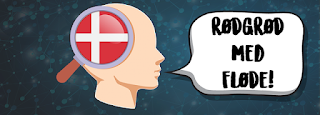
Comments
Post a Comment